Something I've learned about myself: if it's too fancy, it's too hard to maintain and I'll stop using it. This is true of organization, discipline, communication, technology and just about everything else. So I'm going back to something I know I'll use: a planner that I can write in and erase and highlight!
This year, since I'm in a big push to purge, consolidate and organize, I thought I would try making a "Home Management Binder" like some of the ones I've seen on Pinterest. There are some great products on the market, but none of the ones I saw in the stores had the layout or categories I wanted. Erin Condren even offers attractive personalized planners on her website but I couldn't rationalize spending $50. If you are on Pinterest, there are LOTS of links to sites with free printables. Some even have tutorials on how they put their binders together!
With so many options available for free, it hardly made sense to spend $30-$50 on something I could create to be exactly what I want. I looked around a bit and decided that I liked the printables available on Organizing Homelife the best. Ginny not only had dated monthly and blank daily pages, but MANY extras like menu planning, chore lists and maintenance record pages and title pages for the various sections. Even so, I still added a few pages of my own, which I will type up to look nicer eventually.
She also had some good ideas to make the binder work a little more efficiently. Here are a few that I used:
Problem1:
Wasted paper & ink and possibly a Really big binder if you have daily schedule pages and weekly menu planning pages, etc.
Solution:
Print out enough pages for one week and put them in page protectors. *Use WET erase markers, rather than dry erase, to prevent items from accidentally being erased or smudged.
Note:
It may be the type of page protectors I used but the markers didn't want to write well on the pages at first. They worked better after I had wiped down the pages. My mom suggested using waxy artist pencils as an alternative.
Problem 2:
If you use page protectors, the dividers don't stick out far enough and get lost in between the pages.
Solution:
Cut a sliver off the edge of a page protector and put the divider inside with the tab sticking out! Why didn't we think of this before?
The pictures are of the first one I did, so it wasn't too pretty. I made the others a little neater. The sheet protector is a little hard to see, you know, being clear and all, but you get the idea.
Line up your first divider with how it would be once inside the sheet protector.
Snip the edge on each side of the tab, then cut out a narrow strip in between them.
Then all you have to do is slide it in! I didn't label the tabs themselves. I put the title pages in the same sheet protectors as the dividers, so I felt it was unnecessary.
My final divider fix:
Problem 3:
What do you do with all of the little schedules, calendars and invitations you get from various sources?
Solution:
A non-tabbed divider with pockets at the end of each section. I used clear ones so they wouldn't distract too much from my section dividers.
Here is how I organized my binder:
First is a pencil pouch for pens, wet erase markers, etc. I discovered that "Window Markers" from Crayola work just as well as the Vis a Vis wet erase markers and you can get a box of 8 for about $4 at Walmart. The only drawback is that the package does not include black. I also included a small notebook in case I need to write a quick note to J's teacher.
Section1: Schedules & To-do List
In this section, I have a daily chore list and enough blank daily schedules for the week, both of which I downloaded from Organizing Homelife. Here is a sample of what mine usually look like.
Section 2: Menu Planning
The first page in this section is the weekly menu planner from Organizing Homelife, which has three spaces for each day. She also has sheets for "Recipes to Try" and "Freezer Inventory". I wondered why there wasn't a planning/shopping sheet to list the ingredients for the recipes you are planning to cook, so I just added a sheet of notebook paper for that. I also made a Pantry Inventory sheet and a sheet of ingredients that need to be used soon for the freezer and the pantry. For now, I just used notebook paper. I'll make a prettier version later. I keep the school's menu for the month and a grocery list in the pocket at the back of this section to help with menu planning.
Section 3: Calendar
Obviously, this is where the calendar is. ;) At the front, I put the birthdays and anniversaries sheet from Organizing Homelife. Then the 2 page per month calendar. In my calendar, I color code appointments and events by family member, church (since I'm on several teams) and horses (since that's my "job" and needs to be well documented). At the end, I put my school contact info, health & insurance info and babysitter info. And I keep invitations, sports schedules, and any other calendars in the pocket of this section.
As you can see, I'm just getting started on filling it all out!
Section 4: Maintenance
For this section, I just used the printables at Organizing Homelife. I used the one that shows all of the home maintenance things that should be done, broken down into quarterly assignments. She also has a sheet for auto maintenance, but Mike keeps track of that stuff on his computer, so I'll leave that to him. I'm going to include home projects in this section, but have not made up sheets for them yet.
Section 5: Goals and Projects
I don't have any official pages in this section, just notebook paper so I can scribble ideas and plans.
The best thing about making your own binder is that you can tailor it to your own needs. I used the Avery brand since it was inexpensive and offers Boxtop points for the school. There were a lot of printables that either didn't have what I needed or had things I did not need. I also made some of my own sheets. It doesn't take very long to make your own excel sheet if you cannot find what you want. I made my own School Contact Info sheet and will be making some for my Menu Planning section.
I also used a separate binder for recipes. I used one that was already made for recipes that I got cheap at Ollie's. I have tons of cookbooks and sometimes have trouble finding a recipe I know that I like. In the spirit of organizing, consolidating and purging, I am only putting recipes that we have tried and liked in this binder. As we go through our cookbooks and magazine recipes, etc. the "approved" recipes will be recorded and then the actual book/magazine can be donated or given to a friend.
One last thing. I do not intend to carry my big binder everywhere. I will keep it at home as a reference. I have a 5x7 inexpensive planner that I carry in my purse so I can write down appointments, etc. and then I can transfer them to the big binder when I get home.
So there you have it. That's my Home Management binder. Feel free to use or ignore any of the ideas you want. Just do what works for your family/life/schedule.



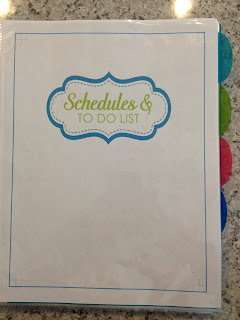







No comments:
Post a Comment